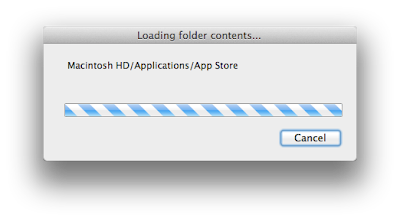Tuesday, July 31, 2012
New UNIX commands and tools in Mountain Lion
One of the users at Ask Different recently posted an article on the Ask Different Blog. It is a very cool post about all the new UNIX commands in the latest release of OS X. In the article, he details six new commands included with Mountain Lion. Enjoy the article here.
Wednesday, July 25, 2012
Mountain Lion released today!
OS 10.8, the eight major release of Apple's desktop operating system has been released! The new cat, dubbed Mountain Lion sports over 200 new features. Some of the major features include iCloud tab syncing, documents in the cloud, Notification Center, and iMessage for the Mac, and Siri-like dictation. See all the new features on Apple's website. We've been hearing a lot about Mountain Lion for the past six months, as Mountain Lion has been in beta for developers. But now it is finally being released to the masses! Get it on the Mac App Store today for only $19.99!
Tuesday, July 24, 2012
Mountain Lion to be released tomorrow!!
Mountain Lion is officially slated for release tomorrow. Apple confirmed the July 25th rumors today at its third-fiscal-quarter earnings release this afternoon. You can hear the webcast of the earnings call on Apple's website.
Monday, July 23, 2012
How To Build A Web Page In 25 Steps (joke)
- Download a piece of Web authoring software - 20 minutes.
- Think about what you want to write on your Web page - 6 weeks.
- Download the same piece of Web authoring software, because they have released 3 new versions since the first time you downloaded it - 20 minutes.
- Decide to just steal some images and awards to put on your site - 1 minute.
- Visit sites to find images and awards, find 5 of them that you like - 4 days.
- Run setup of your Web authoring software. After it fails, download it again - 25 minutes.
- Run setup again, boot the software, click all toolbar buttons to see what they do - 15 minutes.
- View the source of others' pages, steal some, change a few words here and there - 4 hours.
- Preview your Web page using the Web Authoring software - 1 minute.
- Try to horizontally line up two related images - 6 hours.
- Remove one of the images - 10 seconds.
- Set the text's font color to the same color as your background, wonder why all your text is gone - 4 hours.
- Download a counter from your ISP - 4 minutes.
- Try to figure out why your counter reads "You are visitor number -16.3 E10" - 3 hours.
- Put 4 blank lines between two lines of text - 8 hours.
- Fine-tune the text, then prepare to load your Web page on your ISP - 40 minutes.
- Accidentally delete your complete web page - 1 second.
- Recreate your web page - 2 days.
- Try to figure out how to load your Web page onto your ISP's server - 3 weeks.
- Call a patient friend to find out about FTP - 30 minutes.
- Download FTP software - 10 minutes.
- Call your friend again - 15 minutes.
- Upload your web page to your ISP's server - 10 minutes.
- Connect to your site on the web - 1 minute.
- Repeat any and all of the previous steps - eternity.
Wednesday, July 18, 2012
Funny Computer Terms
The following definitions were lifted from an article in "American Lawyers Technology".
Computer Terms II
Computer Terms II
ALPHA: Software undergoes alpha testing as a first step in getting user feedback. Alpha is Latin for "doesn't work".
BETA: Software undergoes beta testing shortly before it's released. Beta is Latin for "still doesn't work".
COMPUTER: Instrument of torture. The first computer was invented by Roger "Duffy" Billingsly, a British scientist. In a plot to overthrow Hitler, Duffy disguised himself as a German ally and offered his invention as a gift to the dictator. The plot worked. On April 8, 1945, Hitler became so enraged at the "Incompatible File Format" error message that he shot himself. The war ended soon after Hitler's death and Duffy began working for IBM.
CPU: Central Propulsion Unit. The CPU is the "computer's" engine. It consists of a hard drive, an interface card, and a tiny spinning wheel that's powered by a running rodent --- a gerbil if the machine is a 286 model, a ferret if it's a 386, and a ferret on speed if it's a 486.
DEFAULT DIRECTORY: Black Hole. Default directory is where all the files that you need disappear to.
ERROR MESSAGE: Terse, baffling remark used by programmers to place blame on users for the program's shortcomings.
FILE: A document that has been saved with an unidentifiable name. It helps to think of a file as something stored in a file cabinet --- except when you try to remove the file, the cabinet gives you an electric shock and tells you the file format is unknown (which can kill you, just ask Hitler).
HARDWARE: Collective term for any computer-related object that can be kicked or battered when inclined to do so.
HELP: The feature that assists in generating more questions. When the Help feature is used correctly, users are able to navigate through a series of Help screens and end up where they started from without learning a darn thing.
INPUT/OUTPUT: Information is "input" from the keyboard as intelligible data and "output" to the printer as unrecognizable crap.
MEMORY: Of computer components, the most generous in terms of variety, and the skimpiest in terms of quantity.
PRINTER: A joke in poor taste. A printer consists of three main parts: the case, the jammed paper tray, and the blinking red light.
PROGRAMMERS: Computer avengers. Once members of that group of high school nerds who wore tape on their glasses, played Dungeons and Dragons, and memorized "Star Trek" episodes; now millionaires who create "user friendly" software to get revenge on whoever gave them noogies.
REFERENCE MANUAL: Object used to raise the monitor to eye level. Also handy to compensate for that short table leg.
SCHEDULED RELEASE DATE: A carefully calculated date determined by estimating the actual shipping date and subtracting six months from it.
USER FRIENDLY: Of or pertaining to any feature, device, or concept that makes perfect sense to a programmer.
USERS: Collective term for those who stare blankly at a monitor. Users are divided into three types: novice, intermediate, and expert. Novice users are those who are afraid that simply pressing a key might break their computer. Intermediate users are those who don't know how to fix their computer after they've just pressed a key that broke it. And expert users are those who break other people's computers.
Tuesday, July 17, 2012
Apple Store down for updates
The Apple Store is being updated right now... Could this mean they are releasing something?
Update 10:36 PM PST:
Store is still down more than an hour later...
Update 11:24 PM PST:
Cnet and Sam R. Hill have both posted articles suggesting a Mountain Lion release. However, according to the Mac Rumors guide, both the Mac mini and the iMac are due for an upgrade anytime now. Stay tuned for more news...
Update July 18th: False alarm! Looks like Apple was just doing routine maintenance. No Mountain Lion, nothing.
However, I have a theory that Apple took the store down to add all the Mountain Lion stuff in the backend, so that the release will be a surprise, as the store won't go down the night before. All Apple has to do is throw a switch, and boom, Mountain Lion is released. Just a theory...and I'm sticking to it. :-)
Just as a note, I do have bragging rights...as far as I know (unless someone sends me a link), I was the first to post about the store being down....
Update 10:36 PM PST:
Store is still down more than an hour later...
Update 11:24 PM PST:
Cnet and Sam R. Hill have both posted articles suggesting a Mountain Lion release. However, according to the Mac Rumors guide, both the Mac mini and the iMac are due for an upgrade anytime now. Stay tuned for more news...
Update July 18th: False alarm! Looks like Apple was just doing routine maintenance. No Mountain Lion, nothing.
However, I have a theory that Apple took the store down to add all the Mountain Lion stuff in the backend, so that the release will be a surprise, as the store won't go down the night before. All Apple has to do is throw a switch, and boom, Mountain Lion is released. Just a theory...and I'm sticking to it. :-)
Just as a note, I do have bragging rights...as far as I know (unless someone sends me a link), I was the first to post about the store being down....
Rumors say that OS X Mountain Lion will release on July 25th
There are many rumors about the release date of OS X Mountain Lion (No, I really do mean many, many, many, rumors). In case you didn't catch on, every single word in that sentence was a separate link to an article about the release date of OS X Mountain Lion. All of these articles suggest that the release date is set for next July 25th, next Wednesday. There are a couple reasons why this rumor is plausible. First of all, the Gold Master version was released to developers last Monday, the 9th. If you don't know, the Gold Master version is the final build that is released to customers. This points to an imminent release date. Also, it has been reported that Apple retail stores are going to be updating their display models on July 24th, the day before the reported release date. However, the content of the updates hasn't been confirmed. Yet another report from a third party support company that Apple has imposed a vacation blackout from the 22nd through the 29th, again suggesting a release sometime within that timespan.
I am really looking forward to this release, as it is somewhat significant. I probably won't upgrade right away, as with the Lion update, but I hope to upgrade soon after the release.
I am really looking forward to this release, as it is somewhat significant. I probably won't upgrade right away, as with the Lion update, but I hope to upgrade soon after the release.
Monday, July 16, 2012
Free Ruler
Free Ruler is another great application that I use on a regular basis. Since I intern with Nathan Bunney at Inventaweb.net, which is a web design company, I often need to figure out the pixel dimension of an area. Free Ruler does just that. It is a really simple application and is very easy to use.
To use Free Ruler, first download it here (note that there are two versions, the Lion version and the pre-Lion version, so do make sure you grab the right one). When you open it, you can see that there are two rulers, a horizontal ruler and a vertical ruler. Just place your cursor between the two rulers and it will tell you the height and width of the area. You can change the units to inches, picas, or centimeters, none of which I find very useful. Free Ruler is very simple and doesn't do a whole lot, but the features that it does have are very good. I will walk you through a couple of its main features.
The first is an option in the Options menu called "Align Rulers at Mouse Location" (or just use the keyboard shortcut Command ⌘ + O). This allows you to place your cursor at the corner of an object and use this simple shortcut to move both rulers to my cursor.
Another cool feature is the ability to copy the current selection's height and width by using Edit > Copy Measurement or the keyboard shortcut Command ⌘ + C.
Free Ruler is a great tool especially for a web developer. I hope you've found this short review helpful. Now go try it out!
Disk Inventory X
I know it has been awhile since I've posted, so I decided to post about an application. Disk Inventory X is an application for disk visualization. Put simply, Disk Visualizer X scans all your files, then shows them in terms of how much space they take up on your hard drive. It is really helpful if your hard drive is filling up, but you don't know what is taking up so much space. In this post, I will walk you through the main features of the application.
When you first open the application, Disk Inventory X displays the hard drive(s) connected to your computer. You'll notice that there is a visual indicator to show you how much space has been used on each drive, as well as capacity, used, and free totals. To begin, you can select one of the volumes in the list and click "Open Volume" to begin the scan. A full hard drive scan can take a several minutes depending on your hard drive size, so Disk Inventory X has the option to only open a folder. To do so, click the "..." button in the left-hand corner of the window.
Once started, Disk Inventory X will scan the selected hard drive (or folder) and display the results in a nice visual layout.
You can see that Disk Inventory X displays the folder structure on the left, the visual file representation in the middle, and the file kind statistics and colors on the right.
If you click on a block in the middle, Disk Inventory X shows you where the file resides in on your hard drive, and displays a handy little window with all sorts of extra information about the file. ![Disk Inventory X: Right clicking a file /></a></div>
<div class=]()
A nifty little feature that other disk visualizer tools don't have is the ability to trash a file directly from Disk Inventory X, rather than deleting it via the Finder. Right-clicking the file either in the list on the left or the blocks in the middle will bring up this menu. As you can see from the options, you can also open the file or reveal it in Finder.
Subscribe to:
Posts (Atom)